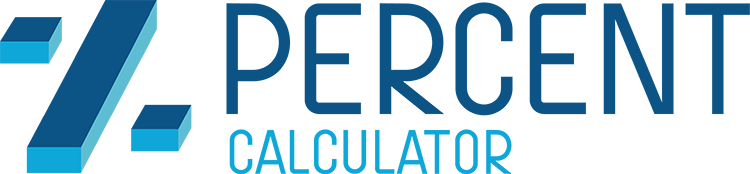Calculate Prices With or Without VAT
The following two calculators allow you to either add value added tax to a price or subtract it from the price to figure the VAT-exempt price.
- The first calculator operates like a sales tax calculator. Enter the pre-VAT amount along with the VAT rate and it will return both the VAT amount and the price inclusive of VAT.
- The second calculator works in the opposite direction of the first calculator. Enter a price inclusive of VAT & it will calculate the VAT amount as well as the price exclusive of VAT.
- The third calculator subtract a percent from the retail price to obtain the clearance sale price or apply a percent off coupon like the popular 20% off Bed, Bath and Beyond coupons.
Add VAT to a Price
Y% vat tax added to $X = $Z
Adding VAT
Sales Tax Formula: Y% * $X / 100 = $Z
where
- X = sale price
- Y = VAT % as a decimal
- Z = VAT amount
Total Price Formula: $X * (1 + (Y%/100) = $Z
where
- X = purchase price
- Y = VAT % l
- Z = price with VAT
Subtract VAT Calculator
$X - Y% VAT = $Z
Removing VAT
VAT Exempt Pricing Formula: $X * ((100 - Y%) / 100) = $Z
where
- X = final price
- Y = VAT %
- Z = VAT exempt price
VAT Formula: $X * (1 - (1 - Y%/100)) = $Z
where
- X = final price
- Y = VAT % as a decimal
- Z = VAT amount
Discounted Price
Y% off of $X = $Z
Discount Amount Formula: (X% / 100) * Y = Z
where
- X = percentage discount
- Y = retail price
- Z = discount amount
Discount Price Forumla: ((100 - X%) / 100) * Y = Z
where
- X = percentage discount
- Y = retail price
- Z = final discounted price